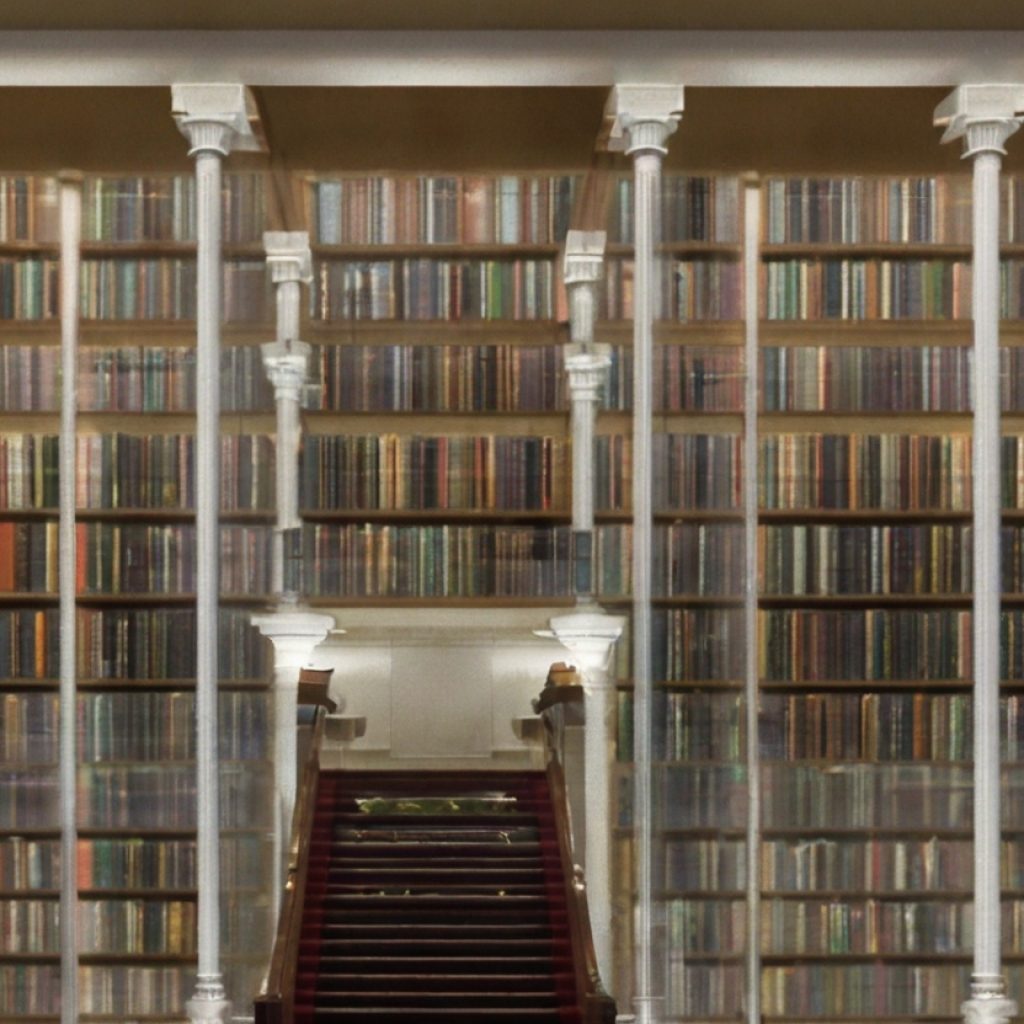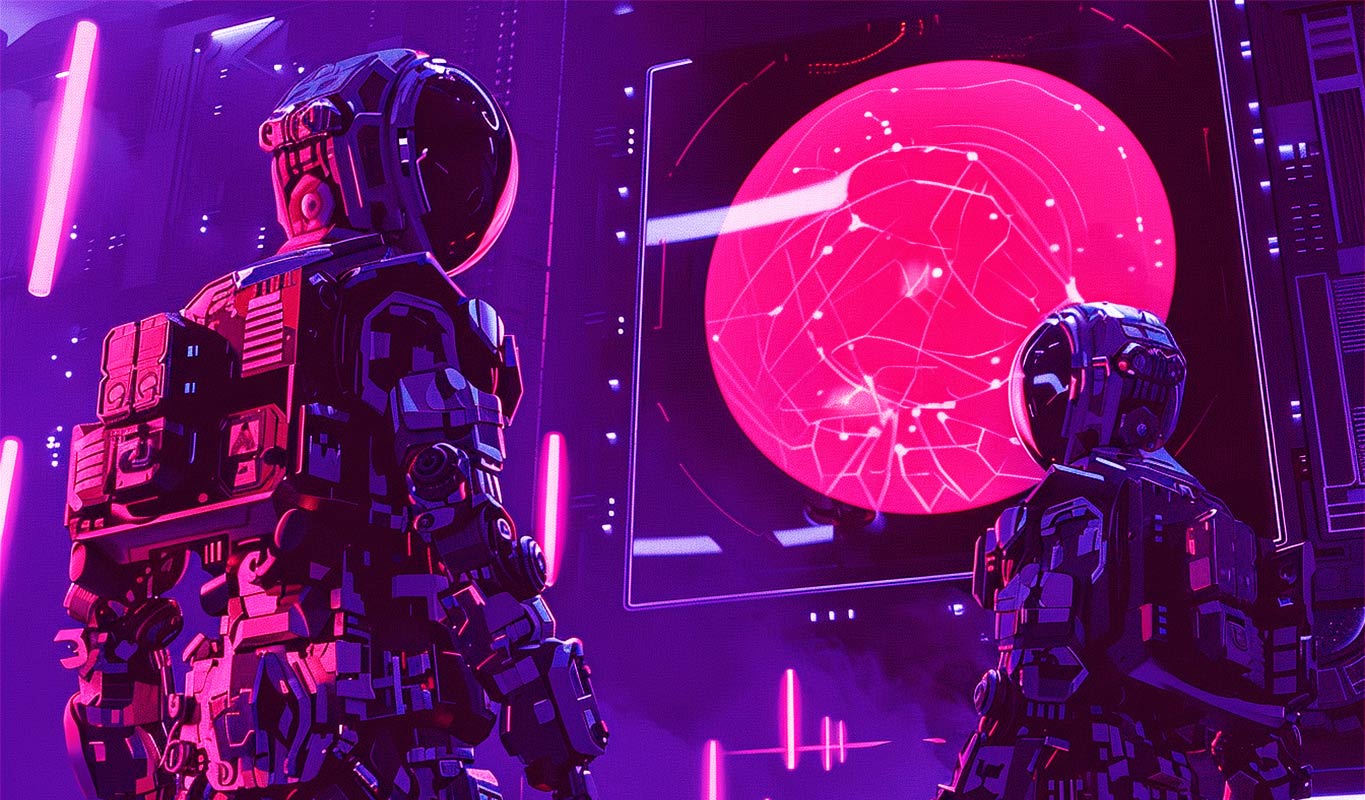Augmented reality (AR) has transformed the way we interact with our iPhones, offering immersive experiences that blend the digital and physical worlds seamlessly. Apple’s ARKit platform, introduced in 2017, has spurred the development of thousands of AR apps on the App Store. Today, we’ll explore five of the best Augmented Reality apps for iPhones that you should have installed, each offering unique and practical features.
Google translate
Google Translate is an indispensable tool for travelers and language enthusiasts alike. This app allows you to effortlessly translate text from one language to another. What sets it apart is its AR feature, which lets you point your iPhone’s camera at foreign text, such as road signs or menus, and instantly superimpose translations on your screen.
To optimize your translation experience, you can adjust both the input and output languages within the app. For real-time translations on the go, the camera tool proves invaluable. Plus, you can download language packs in advance to use this feature even when you’re offline.
Civilisations AR
BBC’s Civilisations AR app offers a captivating educational experience by allowing users to explore artifacts from around the globe in augmented reality. Whether it’s an Egyptian mummy, Auguste Rodin’s “The Kiss” sculpture, or historical relics like a Greek Corinthian helmet, you can examine these treasures up close. Rotate, zoom in, and delve into detailed descriptions to enhance your knowledge.
The app also introduces interactive features, such as virtual restoration and X-ray imaging for some artifacts, offering a deep dive into history like never before.
Sketchar
Sketchar is a fantastic app for aspiring artists and anyone interested in honing their drawing skills. It leverages AR technology to display a sketch on the surface in front of you, guiding you through the process. You can choose from various categories, such as Architecture, People, Nature, and more, to practice your drawing skills.
While Sketchar is free to use, subscribing to the Pro plan provides access to an extensive library of courses and lessons, making it an excellent resource for those looking to refine their artistic talents.
Sky Guide
For astronomy enthusiasts, Sky Guide is a must-have AR app. By simply pointing your iPhone at the sky, you can explore the constellations and celestial bodies above you. It offers detailed visualizations of stars, planets, and constellations, complete with information on when and where to observe them.
Sky Guide also features a calendar for astronomical events and the ability to track the International Space Station, ensuring you never miss an opportunity to stargaze. Importantly, it works seamlessly without requiring data or GPS, making it perfect for outdoor adventures.
TapMeasure
TapMeasure takes advantage of AR technology to revolutionize measurements and room modeling. This app allows you to capture measurements and create 3D models of rooms effortlessly. Use the tape measure tool to measure surfaces by pointing your camera and placing virtual points at endpoints.
The app also simplifies room modeling by automatically detecting walls, doors, and windows, which you can easily incorporate into your 3D model. Sharing your models or exporting them as .SKP files for editing in SketchUp is a breeze.
Conclusion
iPhone’s AR capabilities have opened up a world of possibilities, from bridging language barriers and exploring ancient artifacts to nurturing artistic talents and stargazing. These five AR apps demonstrate the diversity and practicality of AR technology, making them indispensable tools for iPhone users. Whether you’re traveling, learning, creating, or stargazing, these apps can enhance your daily experiences and broaden your horizons.