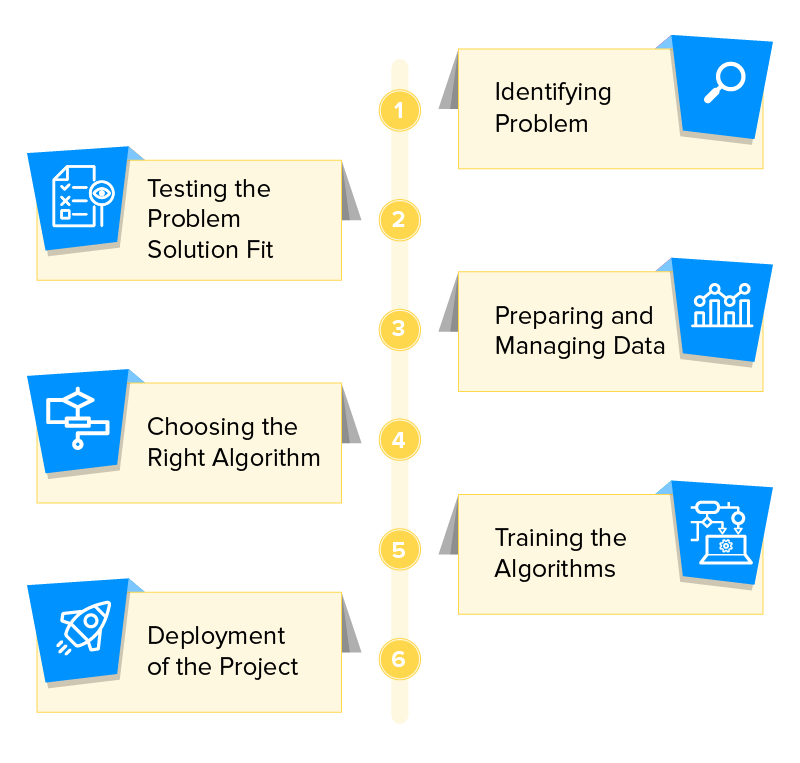Microsoft has announced a significant expansion of its Copilot AI assistant, extending its availability to more Windows 11 and Windows 10 users.
The move comes as part of the company’s efforts to integrate AI capabilities more deeply into its software ecosystem, offering users enhanced productivity and assistance in navigating their digital tasks.
Expanding Copilot’s reach across Windows 11 and Windows 10
Microsoft’s recent announcement signals a significant expansion of its AI assistant, targeting a broader user base across both Windows 11 and Windows 10 platforms. With an initial focus on Windows 11 users, including both the 23H2 and 22H2 versions, its availability is set to progressively increase in the coming weeks. This rollout aims to ensure that users of the latest Windows operating system can leverage the capabilities to enhance their digital experiences.
Moreover, Windows 10 users, particularly those on Home or Pro versions with the 22H2 update, can anticipate arrival shortly thereafter, with the broader rollout slated to begin later in March.
By extending the reach to include users of both Windows 11 and Windows 10, Microsoft seeks to empower a diverse range of individuals with the benefits of AI-driven assistance.
This initiative underscores Microsoft’s commitment to democratizing AI technology, offering users enhanced productivity and assistance in navigating their digital tasks. As it becomes more pervasive, its impact on user workflows and productivity will likely become increasingly pronounced, positioning it as a key component of the Windows ecosystem moving forward.
Identifiable icon and continued development
Upon receiving the Copilot update, users will notice a distinctive icon appearing in the taskbar, denoting the presence of the AI assistant. This easily recognizable icon serves as a visual cue for users, facilitating quick access to Copilot’s features. Marked with a ‘Pre’ label, the icon signifies that Copilot is still in preview mode, acknowledging the ongoing development and refinement of its capabilities.
Despite the option to hide the Copilot icon, the AI assistant will remain active in the background, assisting even if users opt not to engage with it directly. This persistent presence underscores Microsoft’s commitment to seamlessly integrating AI into the Windows experience, enhancing user productivity and efficiency.
Microsoft advises against attempting to remove Copilot from the Windows installation, as it is an integral part of the system’s functionality. However, for users seeking greater control over their software environment, third-party applications may offer options for extraction, although such actions are not recommended due to potential system instability and security risks.
As Copilot continues to evolve through ongoing development efforts, users can expect further enhancements and refinements to its functionality, ensuring a more intuitive and responsive AI assistant experience.
Microsoft’s Copilot expansion revolutionizing user productivity
Microsoft’s expansion of Copilot to a broader user base reflects the company’s ongoing commitment to integrating AI technology into its products to enhance user experiences and productivity.
With Copilot set to become more accessible across both Windows 11 and Windows 10 platforms, users can expect increased assistance and support in navigating their digital tasks. While the rollout progresses, Microsoft continues to refine Copilot’s functionality, particularly in terms of its ability to assist users with Windows settings.
As Copilot becomes more pervasive, its impact on user workflows and productivity will likely become increasingly pronounced, positioning it as a key component of the Windows ecosystem moving forward.
users anticipate heightened productivity and smoother digital navigation. Microsoft’s ongoing enhancements ensure tailored assistance, solidifying Copilot’s role as an indispensable tool within the Windows environment.