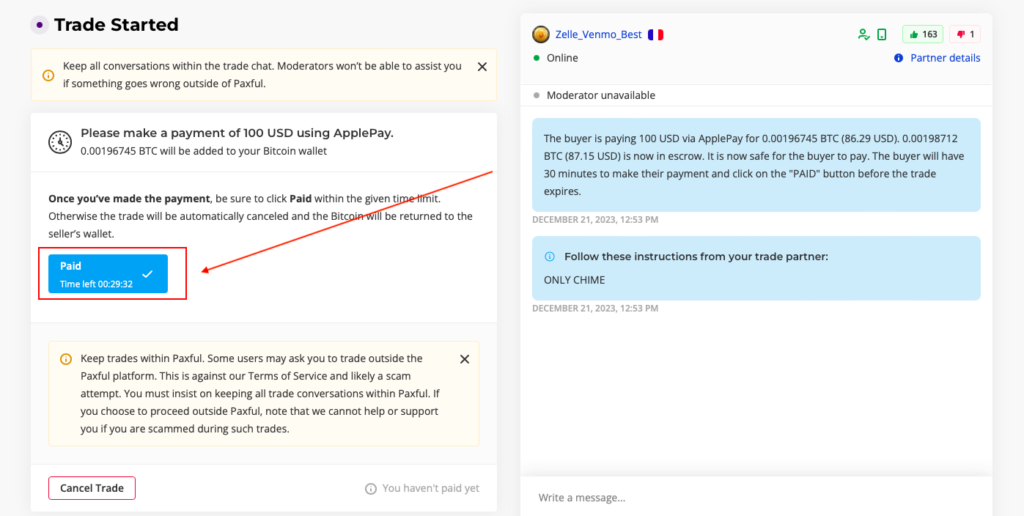In this article, we’ll guide you on how to buy Bitcoin with Apple Pay no verification using a platform that respects your privacy and anonymity. You don’t need any KYC documents or bank accounts. All you need is an Apple Pay-supported device, a Bitcoin wallet, and a reliable platform that supports Apple Pay as a payment method.
Key Takeaways
- Buying Bitcoin with Apple Pay is a convenient and fast way to purchase cryptocurrency without the need for identity verification on the crypto exchange.
- There are several platforms and apps that allow you to buy Bitcoin with Apple Pay, such as Paxful and LocalCoinSwap.
Can you buy Bitcoin with Apple Pay without ID?
Yes, you can easily buy Bitcoin with Apple Pay without ID verification on many P2P crypto trading platforms. Peer-to-peer exchanges such as Paxful and LocalCoinSwap allow users to buy BTC with Apple Pay from other sellers without ID verification.
These platforms connect buyers and sellers directly, and let them negotiate the terms of the trade. However, buying crypto with Apple Pay without ID on P2P platforms has some drawbacks. First, the prices are usually higher than on regular exchanges, as sellers charge a premium for convenience and privacy. Second, the transactions are not instant, as they depend on the availability and responsiveness of the seller. However, if you choose a reputable seller, you may not need to face these drawbacks.
How to Buy Bitcoin with Apple Pay No Verification
To buy Bitcoin with Apple Pay with no verification, you will need a Bitcoin wallet and a platform that supports this payment method. Paxful and LocalCoinSwap are the two popular platforms.
Buying Bitcoin (BTC) with Apple Pay on Paxful without verification
With Paxful, you can trade Bitcoin and other crypto with anyone in the world using over 350 ways to pay. You can create your own deals, choose your own prices, and talk directly with other traders. Paxful also protects your trades with a secure escrow service, a helpful customer support team, and a lot of learning resources for beginners and experts.
Join Paxful today and get 50% off on your trading fees and up to a $5 bonus when you use the referral link: https://paxful.com/register?r=mKYXvvoE4Qw. Don’t miss this opportunity!
Here is the step-by-step guide on buying BTC with Apple Pay on Paxful:
Step 1: Create an Account on Paxful
Go to “Register” and create an account on Paxful. To do this, you need to provide your email address or phone number. You also need to set up 2FA. This will help you increase your security on the platform.
![Buy Bitcoin with Apple Pay No Verification in [currentyear] 49 create account on paxful](https://coinwire.com/wp-content/uploads/2024/01/create-account-on-paxful-1024x502.png)
Step 2: Choose Apple Pay as a payment method
Now, go to “Buy” and “Buy Bitcoin” on the top menu. Select “Apple Pay” as your payment option. There are other more than 350 payment methods. Choose the currency you want the exchange rate to be in. You can select from over 150 currencies, such as USD, EUR, INR, etc. This will help you find the best deals and prices for your desired amount of Bitcoin.
![Buy Bitcoin with Apple Pay No Verification in [currentyear] 50 choose apple pay as a payment method](https://coinwire.com/wp-content/uploads/2024/01/choose-apple-pay-as-a-payment-method-1024x370.png)
Step 3: Pick a Reputable Seller
Search for offers, pick a seller, and click “Buy”. You can browse through the list of available offers from different sellers, or use the filters to narrow down your search. You can also check the seller’s reputation, feedback, and terms of trade before you decide to buy from them.
![Buy Bitcoin with Apple Pay No Verification in [currentyear] 51 pick a reputatble seller](https://coinwire.com/wp-content/uploads/2024/01/pick-a-reputatble-seller-1024x460.png)
Step 4: Buy Bitcoin with Apple Pay
Enter the amount that you wish to purchase. You can enter the amount of Bitcoin you want to buy or the amount of money you want to spend. The system will automatically calculate the exchange rate and the fees for you.
![Buy Bitcoin with Apple Pay No Verification in [currentyear] 52 buy bitcoin with apple pay](https://coinwire.com/wp-content/uploads/2024/01/buy-bitcoin-with-apple-pay-1024x406.png)
Follow the instructions for payment, then click “Paid”. You need to follow the specific instructions given by the seller on how to pay with Apple Pay. Usually, this involves scanning a QR code or entering a phone number.
![Buy Bitcoin with Apple Pay No Verification in [currentyear] 53 click paid](https://coinwire.com/wp-content/uploads/2024/01/click-paid-1024x516.png)
Wait for the seller to confirm the transaction. The seller will verify your payment and release the Bitcoin to your Paxful Bitcoin Wallet. This may take a few minutes or up to an hour, depending on the seller. You can then use your Bitcoin for whatever you want, or transfer it to another wallet.
Buying Bitcoin with Apple Pay on LocalCoinSwap without ID
LocalCoinSwap is another peer-to-peer (P2P) cryptocurrency exchange that lets people trade digital assets with each other without any intermediaries. Users don’t need to sign up, verify their identity, or trust anyone else with their money. They can use any payment method they want, such as cash, Apple Pay, bank transfer, PayPal, etc. to buy and sell any amount of any cryptocurrency. You can also read our guide on buying USDT with PayPal.
Here is the step-by-step guide on buying Bitcoin with Apple Pay without KYC on LocalCoinSwap:
- Register: You can create an account on LocalCoinSwap using your email or phone number and get access to your free Bitcoin wallet. You don’t need to provide any personal information or verification documents to sign up.
- Search Best Offers: Now click on the “Buy Crypto” button. You can use the “Advanced Search” option on the page to browse through the available offers from different sellers. You can also use the filters to narrow down your search by selecting the payment method, currency, location, and other criteria. For example, if you want to buy “Bitcoin” with “Apple Pay” using “USD”, you can select those options in the filters.
- Start a trade with the seller: Once you find an offer that suits your needs, you can click on it to see the terms and conditions of the trade. You can also check the seller’s profile, rating, and feedback to make sure they are trustworthy. If you agree with the terms, you can start the trade and enter the chat window with the seller. You can then enter the amount of Bitcoin you want to buy.
- Pay the seller with Apple Pay: After you have agreed on the trade details, you can use your Apple Pay app to send the payment to the seller’s account. You should follow the seller’s instructions carefully and make sure you send the correct amount and reference code. You should not mark the payment as complete until you have actually sent the payment and have proof of it.
- Receive your Bitcoin in your wallet: Once the seller receives and confirms your payment, they will release the Bitcoin from the escrow system to your LocalCoinSwap wallet. You can then see your Bitcoin balance in your wallet and decide what to do with it. You can either withdraw it to your own external wallet or keep it on the platform for future trades.
![Buy Bitcoin with Apple Pay No Verification in [currentyear] 54 buy bitcoin with apple pay on localcoinswap](https://coinwire.com/wp-content/uploads/2024/01/buy-bitcoin-with-apple-pay-on-localcoinswap-1024x541.png)
Conclusion
Buying Bitcoin with Apple Pay is a fast, easy, and secure way to get started with cryptocurrency. You don’t need to provide any personal information or verification documents, and you can enjoy the benefits of using a decentralized and global payment system. Paxful is the recommended and best app to buy BTC with Apple Pay.
You can buy Bitcoin instantly from your iPhone, iPad, Mac, or Apple Watch, and store it in a compatible Bitcoin wallet of your choice. You can also use your Bitcoin to make purchases online or in-store or exchange it for other cryptocurrencies or fiat currencies. Whether you are a beginner or an expert, buying Bitcoin with Apple Pay is a smart and convenient option for anyone who values privacy, security, and simplicity.
Elevate your crypto trading career with CoinWire Trading signals. Get Premium daily signal calls, trading insight, updates about the current market, and analytics about hidden crypto gems now.
FAQs
Is buying Bitcoin using Apple Pay safe?
Yes, you can buy Bitcoin safely with Apple Pay if you choose a reliable platform that keeps your private keys and personal data secure. Apple Pay also makes your transactions more secure by asking for your biometric or password confirmation before approving them. However, you should be aware of the risks involved in buying BTC with any payment method, such as price fluctuations, hacking, fraud, and scams.
What app can I use to buy Bitcoin with Apple ID?
You can use your Apple ID, which is linked to your Apple Pay account, to buy Bitcoin with several apps. Some of the most popular ones are Paxful, LocalCoinSwap, Coinbase, MoonPay, etc. These apps allow you to buy Bitcoin and other cryptocurrencies with fiat currency using Apple Pay as a payment option. You will need to create an account and verify your identity on some apps such as Coinbase and MoonPay before you can start buying Bitcoin.
Where do I store my Bitcoin after buying?
Bitcoin can be stored in two types of digital wallets: Hot wallet and Cold wallet. A hot wallet is an online wallet that is connected to the internet and allows you to access your funds quickly and easily. Popular examples are MetaMask and Trust Wallet.
A cold wallet is an offline wallet that is not connected to the internet and provides more security and privacy. We recommend using the Ledger Nano X hardware wallet to store your BTC.
Can I Buy Bitcoin with Apple Pay on Binance?
Yes, you can buy Bitcoin with Apple Pay on Binance. It is one of the biggest and most popular cryptocurrency exchanges in the world. To do so, you will need to log in to your Binance account, verify your identity, and click on “Deposit” and “Deposit crypto with cash”. Then, you will need to click on “Payment Method” and select “Apple Pay”. After that, you can enter the amount of USD and tap on “Buy BTC”. Then, proceed to purchase Bitcoin.
Can I use Apple Pay on Coinbase?
Yes, with Apple Pay linked to your debit card, you can buy crypto on the Coinbase crypto exchange. However, you cannot withdraw money, or sell your crypto with Apple Pay yet.
Can I buy Bitcoin on Trust Wallet with Apple Pay?
Yes, you can buy Bitcoin on Trust Wallet using Apple Pay. First, navigate to the “Wallets” section within the Trust Wallet app. Then, select “Buy” and enter the desired amount of BTC. Next, choose a third-party portal; options include Binance Connect and MoonPay.
If you already have a Binance account, you can utilize it for the transaction; otherwise, select your preferred payment method. The available payment options may vary, allowing flexibility in your choice. Once you’ve made your selection and confirmed the transaction details, complete the purchase using Apple Pay.