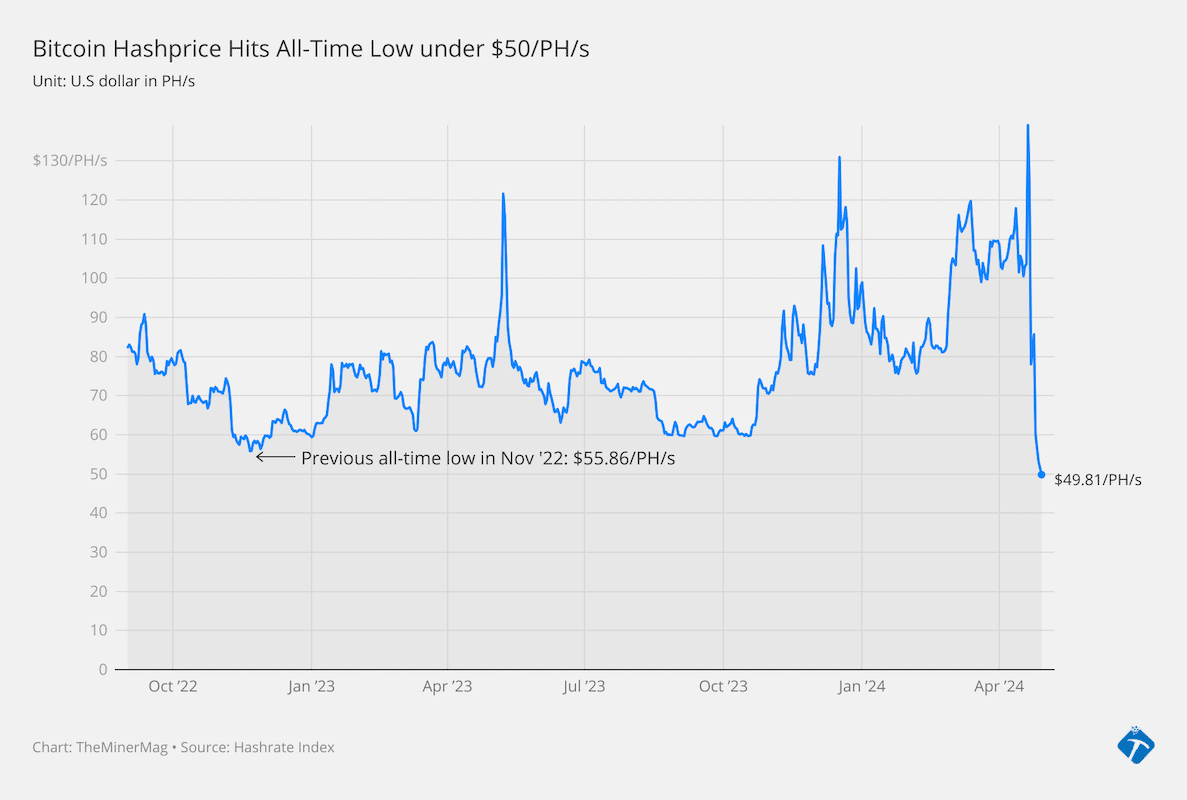Did you know you can get gas refunds for failed transactions from OpenSea? Well, you can, in just a couple of steps.
OpenSea is a non-fungible token (NFT) marketplace with its headquarters in New York. Back in January, the platform made it to the news for reimbursing 750 Ethereum valued at $1.8M and then to users who accidentally sold valuable NFTs through an exploit involving “inactive listings.”
To qualify for a refund, your attempted transaction should have occurred within the last 30 days. You should be able to filter out the attempted transactions, and then share them with OpenSea’s customer support by raising a ticket.
Note, the platform does not open attachments for safety reasons, you will therefore have to copy-paste them into your ticket request.
Reimbursements can be made for all the supported blockchains. In the following section, we dive into the stepwise procedure for recouping lost Ethereum gas fees.
Get your refund from OpenSea
First, check whether you qualify for a reimbursement.
Step 1: Sign in to your Metamask wallet
Step 2: Click options, then ‘View account on Etherscan’. You will be redirected to the Etherscan platform.
Step 3: Filter out transactions from the last 30 days under the ‘Age tab’.
Step 4: Identify failed transactions made on the NFT platform.
Second, transfer the transaction details to OpenSea support. Note, OpenSea support does not open attachments.
Step 5: Copy- paste the entire details of the transaction to a text document. Details should include, transaction hash, age, and transaction fee. The details make it easier for support to identify the transaction.
A transaction hash is a unique ID recording each transaction on the blockchain this includes NFT purchases, sales or even cancel orders. All gas fees paid will generate a transaction hash.
Step 6: Visit the OpenSea help centre.
Step 7: Select the topic ‘ Wallet and Transaction issues’ then fill out the form on the right side as follows: (“requirement” – input)
- “Email address” – your email address
- “I am having a wallet and transaction issue” -transaction issues
- “What blockchain did you purchase your NFT on?” – Ethereum
- “Transaction hash”- paste hash from the text document
- “What is the status of your transaction?” – My wallet says “Tx reverted”
- “What’s your wallet ID?”- enter wallet ID
- “Subject” – Gas fee refund for a failed transaction
- “Description” – paste details from the text document about the transaction. State you need a refund.
- “Attach the text file”- this is optional and it’s unlikely for support to abstain from opening it due to security concerns.
Step 7: Click ‘Submit’
Step 8: Repeat step 7 for the other failed transactions.
You should receive a response from support within 24 hours. The response could however take longer depending on traffic.
Here is a sample response from the NFT platform.
Why do transactions fail?
The most common error when purchasing an NFT on the platform is loss of transaction fee. In this situation, the buyer who paid the highest gas fees gets to buy the item. The situation occurs when multiple users bid on an NFT at the same time. Buyers who lose on the bid are deducted gas fees – such an occurrence is referred to as ‘reverted’. Fortunately, the fee can be refunded as illustrated above.
Another reason for failed transactions is running out of gas fees. Running out of gas is common when you lower the limit of your transaction fee, especially at peak traffic. Wallets like Metamask, calibrate your gas fee to ensure your transaction is completed.
Transactions can also get stuck, this occurs when you set low gas fees such that the transaction does not complete. Resolving this problem is vary depending on your wallet provider. Metamask users can resolve the issue by waiting it out or by using the ‘speed up’ option which resubmits the transaction albeit at a higher fee.
Bulk purchases also tend to raise errors for the same reasons.