Staking Cosmos (ATOM) is one of the most lucrative coins for staking by using an exchange or wallet to earn passive rewards of up to 10% per year. Staking refers to keeping cryptocurrencies in a wallet or exchange to support blockchain operations and earn rewards. Cosmos uses a hybrid Proof-of-Stake architecture to provide an all-in-one solution to the scaling and interoperability issues plaguing the blockchain industry.
A minimum of 0.05 ATOM is enough to ensure you can stake and pay the Cosmos transaction fee. This information could excite you, but let’s walk you through the background on the ATOM token before you learn how to stake Cosmos and why.
Today’s Cosmos price is $11.56 with a 24-hour trading volume of $155,168,816. Cosmos is down 3.99% in the last 24 hours. The current CoinMarketCap ranking is #26, with a live market cap of $3,310,521,716. It has a circulating supply of 286,370,297 ATOM coins, and the max. supply is not available.
Also Read:
- bitcoin-binance-coin-cronos-and-cosmos-daily-price-analyses-9-august-morning-price-prediction/
- Crypto Experts Favorite Choices For August: Gnox (GNOX), Cosmos Hub (ATOM) And Chain (XCN)
- How to buy Cosmos: Up 5.69% in the last 24 hours
- Cosmos Price Prediction 2022-2030: Will ATOM Recover ATH?
- Gnox Token (GNOX), Binance Coin (BNB), and Cosmos (ATOM): Which Will Reign Supreme?
What is Cosmos (ATOM)
ATOM is a cryptocurrency that powers an ecosystem of blockchains designed to scale and interoperate with one another. The Cosmos team aims to “build a network of blockchains that can communicate with one another in a decentralized way.” Cosmos is a Proof-of-Stake chain. Stakeholders may stake their ATOMs to keep the network functional and be compensated with more ATOM to earn passive income.
Features of the Cosmos Network
Cosmos is a fully open-source project that is constantly evolving. The ATOM currency has a wide range of use cases, including but not limited to cross-chain decentralized exchanges, loyalty programs, and identity management.
- The Cosmos network aims to create an ecosystem of connected blockchains (called “zones”) that can interact with each other via the hub blockchain (referred to as the “Hub”).
- The unique thing about Cosmos is that it uses a Proof-of-Stake (PoS) consensus mechanism called Tendermint, which means that ATOM token holders can stake their coins and earn a return on their investment.
- In addition, the Cosmos network offers scalability through its horizontal scaling solution called “Atom” Bonding.” Th “s allows the network to handle many transactions without compromising security or decentralization.
- Cosmos also has its decentralized exchange called the “Atom” c Swap” whi “h allows users to swap ATOM for other assets without having to go through a centralized exchange.
- Cosmos network provides a secure way to store data on the blockchain via its “IBC” “pro” cool.
- The IBC protocol is a cross-chain communication protocol that allows different blockchains to interact with each other in a secure and trustless manner. This means data can be transferred between blockchains without going through a centralized third party.
How does Cosmos Staking work?
When you stake an ATOM, you choose which network portion to delegate to validators. You will receive immediate benefits if you staked an ATOM. You will only get a payout in ATOMs from ATMs within the wallet throughout this period. Your account will also obtain 0.0595 atOM, worth 1.25 per, from your Exodus wallet to cover network charges if you participate in an unplanned encounter. Unclaimed prizes are staked automatically, resulting in network transaction costs.
Cosmos is a distributed ledger technology network that links all types of blockchains via Tendermint and the Inter-Blockchain Communication Protocol (IBC). Projects connected or integrated into the Cosmos Network can exchange tokens with one other. The native staking token of Cosmos is ATOM, which can be used to delegate and vote for validators.
How to Stake Cosmos (ATOM)
You can use an exchange or wallet to stake your Cosmos (ATOM). If you want to use an exchange, the best place to buy ATOM is Binance and Coinbase, the most popular exchanges that offer stake.
If you want to use a wallet, you can use online wallets like Atomic Wallet, hardware wallets like Ledger wallet, Keplr Wallet, and Exodus wallet, among others.
Let’s look at samples of stepwise processes by which you can stake Cosmos.
How to Stake Cosmos (ATOM) on Coinbase
Coinbase is one of the most well-known cryptocurrency exchanges and on-ramps, owing to its comprehensive product range and stellar reputation among crypto users. Coinbase is a one-stop shop for almost all things crypto since it includes a wallet, crypto-powered debit card, lending service, payroll system, exchange, and other services. The firm’s staking platform also makes it simple to earn staking rewards on various assets.
Step 1. Log into your Coinbase account and double-check that you’ve completed identity verification.
Step 2. In the account management interface, generate a Cosmos address for yourself—deposit ATOMs to your address, which will show up in your account after a while.
Step 3. To enable the staking rewards option, go to the ‘Settings’ menu and turn it on.

Coinbase is one of the few centralized staking services that does not impose a lock-in period on your ATOM tokens. It does, however, have some of the lowest yields in the market — at 5% APY, it’s currently set.
Staking Cosmos on Keplr
The Cosmos Hub is the first of many blockchains that will eventually make up the Cosmos Network. The ATOM is the main currency of the Cosmos Hub, but it will also support other tokens in the future. The Cosmos Hub is powered by Tendermint, which makes it fast and scalable.
Step 1 – Your ATOM Wallet
You’ll need a Cosmos wallet and ATOM coins to stake. For this explanation, we’ll use the Keplr wallet. After you’ve installed the wallet and deposited your ATOM coins as needed, click the Stake button.

This will take you to the Active Validators page, where you can see all of the Cosmos validators that Keplr supports.

Step 2 – Choose a Validator (the Blockdaemon validator)
The first thing you need to do is choose which validator you want to delegate your staked ATOM. The page will show you how much ATOM is required to become a delegator, the current rewards rate, and the total amount of ATOM staked with that validator.
You can also see how long the validator has been active and how many other delegators are already staking with them. Once you’ve chosen a validator, click the Delegate button.
Step 3 – Click the Delegate button
The Blockdaemon validator pop-up window will be displayed. Here you can see the terms and conditions of delegation and the commission rate that Blockdaemon charges.

Click the Agree & Delegate button to continue.
Step 4 – Enter the amount to delegate and confirm
The next screen will ask you to enter the amount of ATOM you want to delegate. This will reopen your Cosmos wallet

Step 5 – Set how much Atom to Stake
The next screen will ask you to set how many atoms you want to delegate. This will open your Cosmos wallet automatically if it’s not already open.
Once you’ve entered the amount of ATOM you want to stake, click the Delegate button to confirm the transaction.

Step 6 – Wait for the Confirmation
The transaction will now be sent to the blockchain and should be confirmed within a minute. You can check your transaction’s status by clicking the link provided or by going to the Transactions page in your Keplr wallet.

Staking ATOM on Exodus
Exodus is a desktop and mobile wallet that supports over 100 assets, including ATOM. The wallet has an intuitive interface and offers a great user experience.
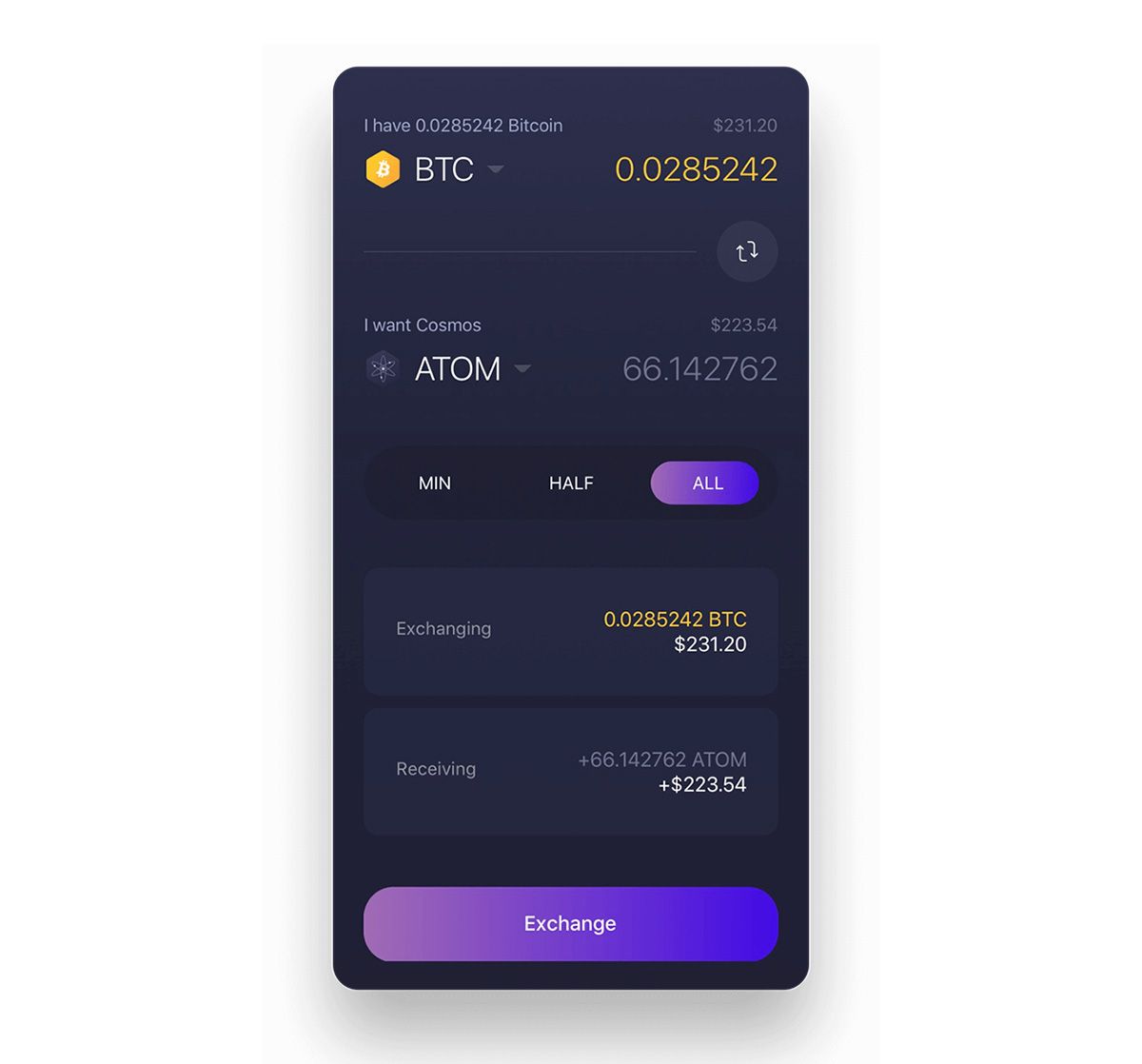
ATOM staking in Exodus is easy and only takes a few clicks. Here’s how to do it:
Step 1: Open the Exodus Wallet and go to the Portfolio tab
Enable ATOM in your settings and Send ATOM to your Exodus wallet. If you don’t already have ATOM, you can always exchange another crypto for it right from your wallet. Open your ATOM wallet and go to Earn Rewards (pictured below for mobile and desktop.
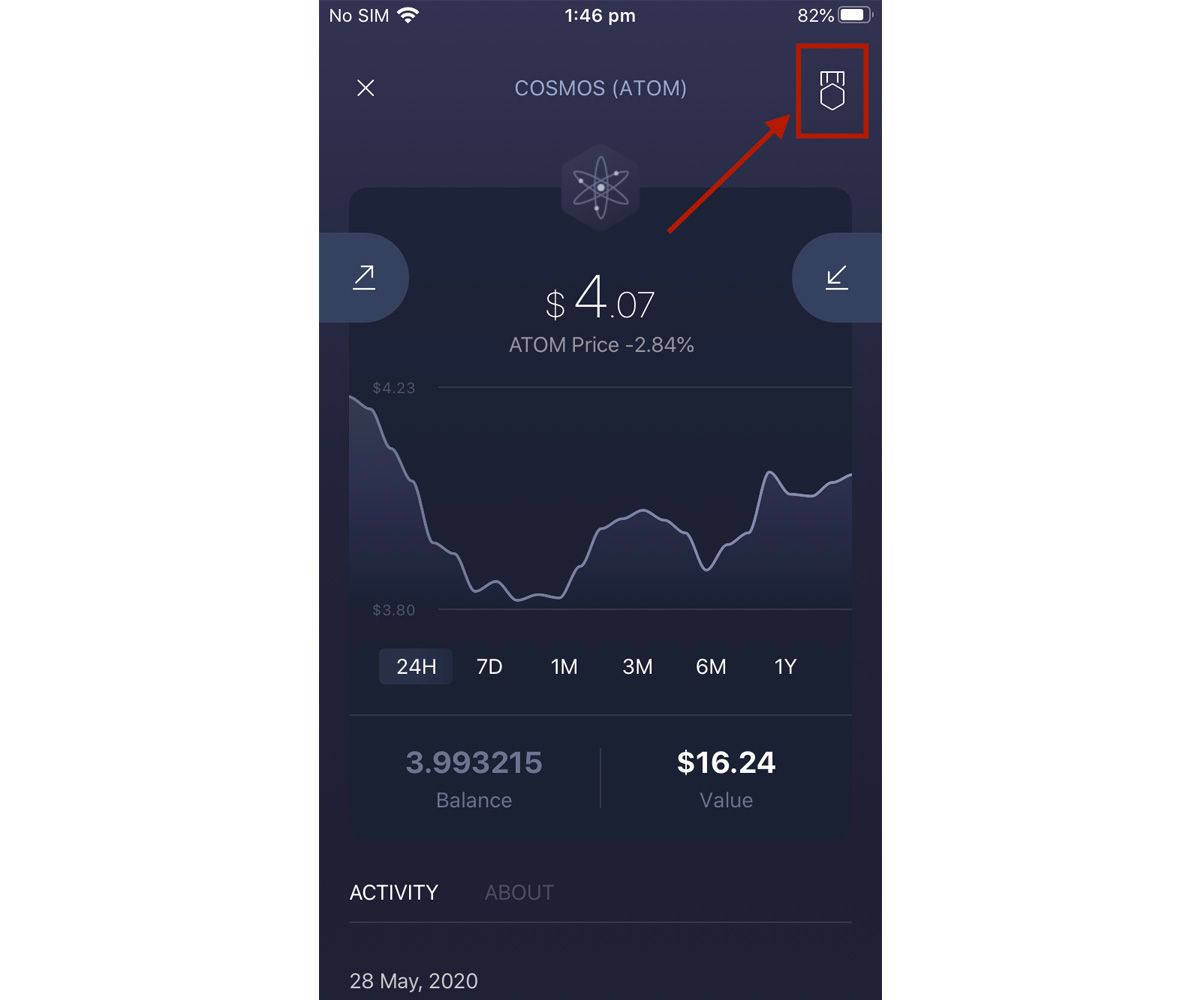
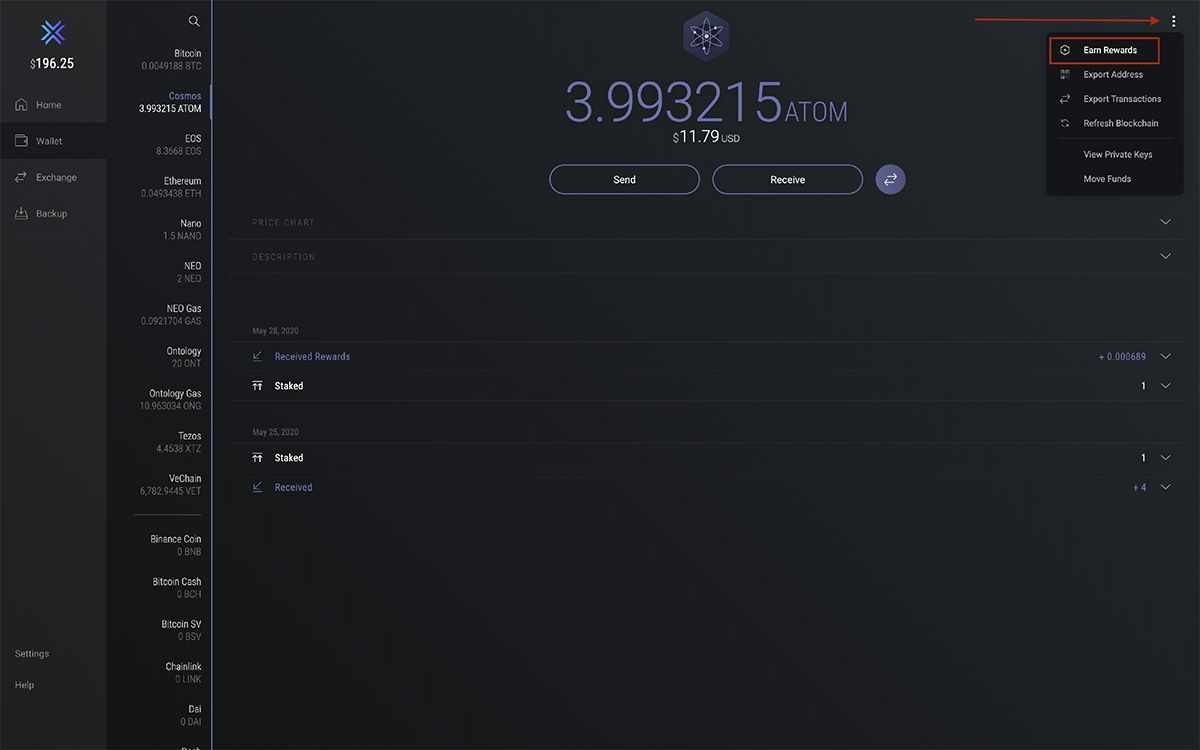
Step 2. Enter the amount you want to stake and tap Stake ATOM.
Once you enter the amount you want to stake, hit the Stake ATOM button.
Step 3. Check out your new earnings.
In the Earn Rewards menu, tap or click Claim ATOM Rewards repeatedly to claim your staking rewards.
You can also check your earnings progress by going to the ATOM wallet page and scrolling down to the Staking section.
How to Stake Cosmos on Ledger Wallet
Ledger is a firm that creates cutting-edge systems and blockchain applications for storing digital currency assets, which have the same level of security as bank accounts. The Nano S and Nano X are the company’s most well-known devices, widely regarded as one of the best cryptocurrency hardware wallets.
Stake your Cosmos coins on a Ledger wallet and participate in the Cosmos network via delegation to earn a passive income by utilizing the Ledger Live app. In return, users who stake Cosmos earn an annual return of 8% to 10% APY and fewer validator costs.
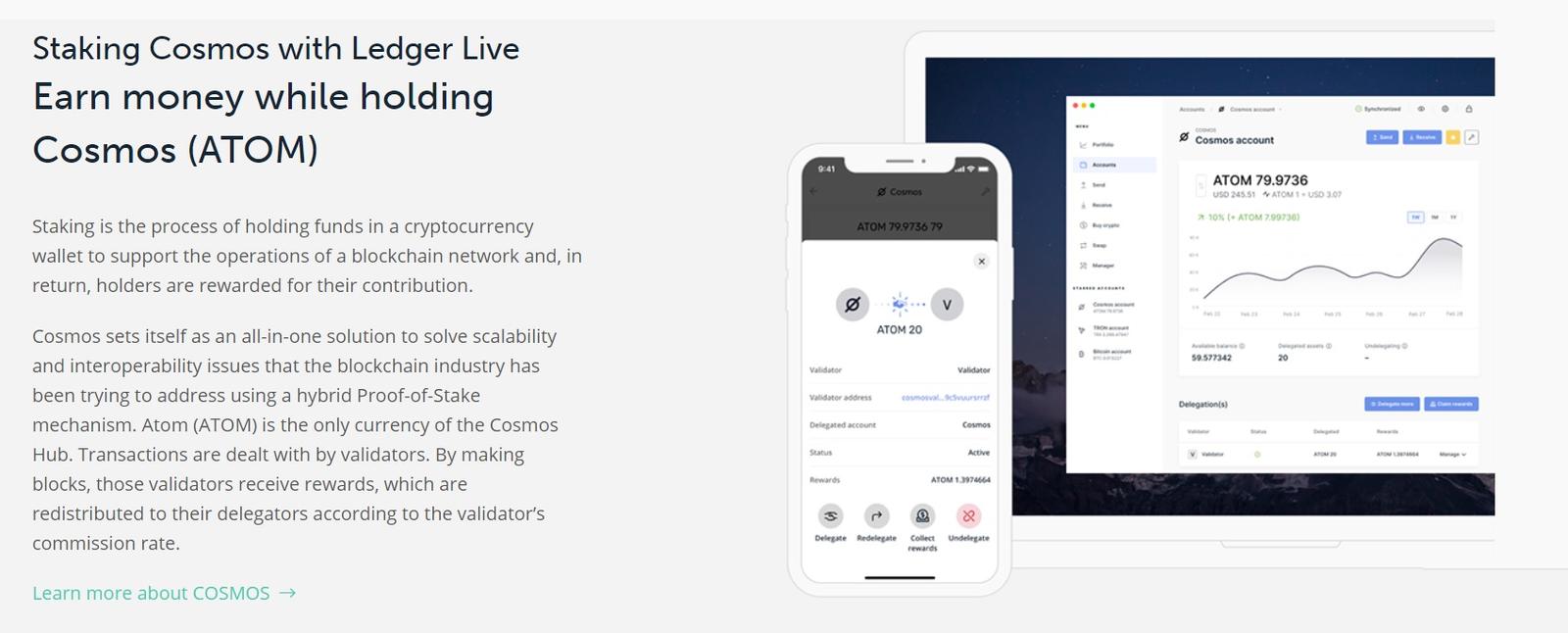
How to Unstake Cosmos Coins on Exodus
Step 1 Open your Exodus wallet on your desktop and go to the Rewards app.

Step 2. Click on Overview in the menu bar. -> In the menu bar, click Cosmos and then Overview.

Step 3. Finally, go to the Unstake tab at the top and select the amount of ATOM you wish to unstake.
Step 4. Unstake by clicking on Unstake ATOM.

When you unstake ATOM, the amount is freed. You can only unstake 7 times in 21 days from any given validator. If you try to unstake after doing 7 unsettle transactions in 21 days, the additional unsettle operations will fail. You must wait for one of the earlier unstaking entries to expire. Remember that this ATOM will need to be held for 21 days before it can be sent out.
Unstaking ATOM on your Mobile phone
Step 1. To begin, log into your Cosmos account on your phone.
Step 2. Then, tap the rewards symbol in the top right corner to access the Cosmos rewards section.

Step 3. Tap on Unstake ATOM.

Step 4. To unstake your ATOM, input the amount of ATOM you wish to unstake and tap Unstake ATOM.

Benefits of Staking Cosmos
- You can earn a passive income by delegating your ATOM tokens to a validator.
- The Cosmos network constantly evolves and offers various use cases.
- The ATOM currency has a wide range of use cases, including but not limited to cross-chain decentralized exchanges, loyalty programs, and identity management.
- Cosmos is a community-governance system where users are identified according to their keys
- ATOM can be used to pay for transaction fees
Risks of staking Cosmos
There are a few risks to consider before staking ATOM on a hardware wallet:
- If you delegate your stake to a validator that is not performing well, you may not earn as much in rewards.
- ATOM is frozen when validators execute their responsibilities as part of Proof-of-Stake Delegated staking.
- Staked ATOM are locked in a minimum of 3-weeks
Should you stake Cosmos?
Cosmos is an inflationary token with no end in sight. When there are fewer stakers, the inflation rate rises; when there are enough stakers to secure the network, the inflation rate falls. To compensate stakers, the supply of ATOM is inflated, which means that holdings will suffer from inflation if they do not stake their tokens.
The Cosmos Network is secured by Tendermint, which uses a set of validators. Validators are in charge of running a full node and participating in consensus by sending out votes that include cryptographic signatures signed by their private key. You play an essential part in keeping the Cosmos ecosystem safe and secure by staking your ATOM with a validator.
ATOM stakers are entitled to vote on proposals and make decisions regarding the network. The number of tokens you need will determine your vote’s influence on some proposals.
The most significant incentive for staking ATOM is the regular free Airdrops given to stakers once a new project begins operating on the ecosystem. Airdrops are generally distributed based on the number of tokens you possess; however, in some situations, you must have a certain amount of tokens before receiving them.
Conclusion
Finally, in this post on how to stake digital assets like Cosmos (ATOM), we’ve compared and evaluated the most common staking platforms and hardware wallets for storing ATOM coins to earn staking rewards.
Staking ATOM on a Ledger device is a secure and lucrative method to earn extra ATOM coins without having to sell your coins, according to us.





