Trezor One offers top-notch security for storing cryptocurrencies at a reasonable price. While it’s the oldest hardware wallet available, it’s still among the best crypto wallets in terms of both reputation and affordability.
Read our detailed review of the Trezor One wallet to determine if it’s the right fit for you. But before getting into the specifics of Trezor One, let us briefly talk about hardware wallets and their significance.
What are Hardware Wallets, and Why Do You Need One?
Hardware wallets are physical devices designed to safeguard the private keys of cryptocurrencies in an offline environment, providing an enhanced layer of security compared to their online counterparts. These devices can look like USB drives and protect digital assets from hackers and malware.
The concept behind a hardware wallet is simple: keep your private keys—the cryptographic piece of data using which you can access your cryptocurrencies—offline and secure.
So why might you need one? If you’re handling significant amounts of cryptocurrencies, a hardware wallet is a smart investment. They offer superior security measures as they’re immune to common online threats. Even in case the hardware wallet gets stolen or lost, you can recover your digital assets using a recovery phrase generated during the device setup.
Moreover, hardware wallets allow for the physical verification of transactions on the device’s screen, reducing the risk of phishing attacks or accidental misrouting of funds. Hence, owning a hardware wallet adds an invaluable layer of protection for your digital wealth.
Trezor One Features
The Trezor One is a small device that has a simple design but can accomplish a major task. Its exterior is made of impact-resistant ABS plastic, which provides some protection against minor physical damage.
The device contains an embedded STM32 F2 microcontroller with an ARM Cortex-M3 processor running at 120 MHz, which is a common configuration used by multiple manufacturers. This setup provides secure access to a user’s crypto assets.
Trezor One does not have a built-in battery, and you need a computer or an Android phone with a USB cable in order to use it.
The items that you will find inside the Trezor One box are:
- Trezor One
- USB cable
- 2x Recovery seed card
- Trezor stickers
- Getting started guide
The display screen of the device is clear, but it might be too small to read comfortably without reading glasses or a magnifying glass. Unlike the upgraded Trezor Model T, this device is not a touchscreen, so you need to use the two buttons on the front to navigate.
The Trezor One is very small, measuring only a few millimeters and weighing just 12 grams. Hence, it is a highly portable device, and you can conveniently carry it around.
Here is a quick rundown of its specifications.
| Size | 60x30x6 mm |
| Weight | 12g |
| CPU | 120 MHz embedded ARM processor (Cortex-M3) running Trezor Core |
| Connectivity | USB cable to connect to a computer and mobile |
| Screen | OLED 128×64 pixel screen |
| Useability | Two-button clickable pad |
Trezor One Pros
Great portability
The Trezor One is compact enough to fit in your hand. Although it may not be extremely durable, its lightweight design ensures easy portability regardless of how you carry it. It measures only 60mm x6mm (2.42in x 0.2in) and weighs approximately 12 g (0.42 oz).
Strong security
Trezor One is a hardware wallet that places great emphasis on the security of its wallet. This is achieved through the use of Trezor Core, a specially designed operating system (OS) that operates on their devices. It provides extensive security measures to safeguard your cryptocurrency.
Here are some examples of how the Trezor One protects your assets:
- Trezor Trusted Display
- On-device security
- Solid cryptography
- Trezors protect themselves
Allows routing through Tor
Trezor One has a feature that allows you to increase the privacy of your transactions by routing your communications through the Tor network.
Easy to set up and use
To get started, go to https://suite.trezor.io/start/ and download the Trezor Suite. Once downloaded, install it and follow the prompts to complete the setup process.
Supports Over 1,800 Cryptocurrencies
Trezor One can handle more than 1,800 types of cryptocurrencies, including popular and lesser-known ones. To find out if your preferred crypto is supported, you can refer to the list of supported cryptos on the Trezor website. However, please keep in mind that although Trezor One supports a large number of cryptos, you can only manage ten crypto accounts of your choice at any given time.
Highly readable display
Although the Trezor One’s OLED display is only 128×64 pixels in size, the quality and legibility of the text is impressive when connected. At the same time, the two-button pad is highly responsive and it is difficult to go wrong with it. But of course, you can find better looking display in the more expensive Trezor Model T.
Trezor One Cons
Build Quality Isn’t Ideal
Although the Trezor One is intended for secure storage of cryptocurrency, the build quality is unexpectedly poor and feels cheap and plastic. Now that is quite unexpected from a Trezor device.
No Smartphone App
Nowadays, since everything is done through mobile, it’s an inconvenience that there’s no smartphone app available. To connect your Trezor One to your smartphone, you will have to utilize Android’s WebUSB. Trezor suggests using Trezor Bridge as it can improve communication. While many users don’t find it necessary, it may be beneficial to explore this option depending on your needs.
Cashing Out Can Be a Slow Process
With Trezor One, you cannot directly withdraw assets to your bank account due to its focus on providing high security. However, some exchanges allow such withdrawals. In order to withdraw your cryptocurrency as cash and transfer it to your bank account, you have to transfer it to an exchange that allows these types of transactions. This inconvenience is necessary for ensuring better security, which is Trezor’s primary goal.
Is Trezor One Safe?
Yes, Trezor One is absolutely safe and secure because it stores your private keys securely. To access the hardware wallet, you must provide a PIN code, and transactions can only be confirmed by physically pressing buttons on the wallet. The buttons are connected to a device using a USB cable.
You can enhance your security by creating a separate account that requires a passphrase for access. You can store any assets you want in this account. If someone gains access to your PIN, they will not be able to access the separate account and its contents. This can help prevent your assets from being compromised in case of loss or theft.
The Trezor One has two options for recovery seed phrases – a 24-word phrase or a 12-word phrase. Along with that, it also supports the Universal 2nd Factor (U2F).
Do you want your own image on Trezor?
Log into your wallet.
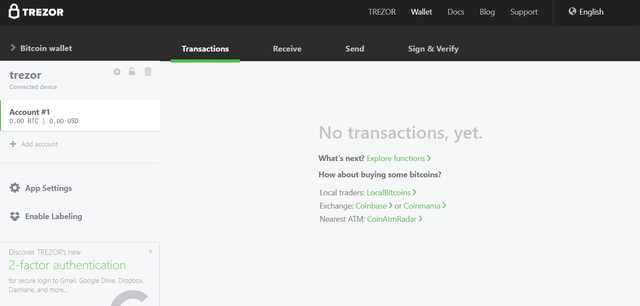
Go to settings by clicking on the settings icon
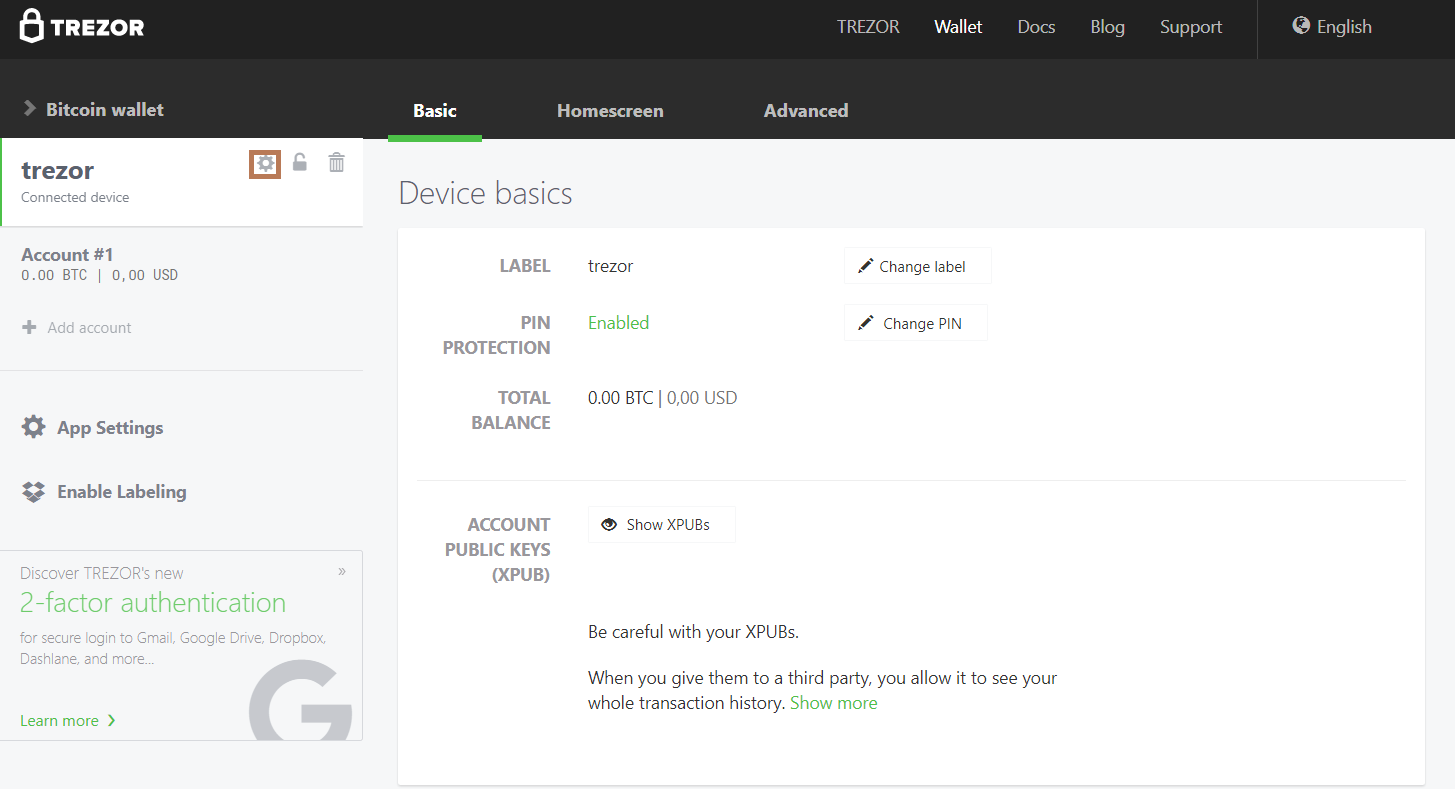
Then go to the “Homescreen”:
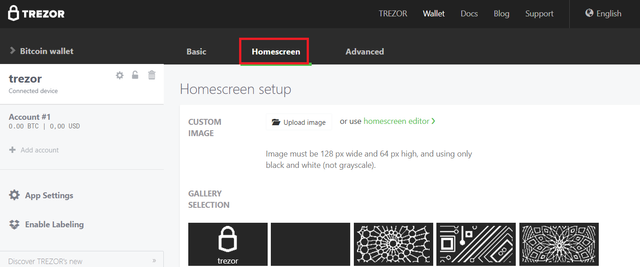
These are standard pictures on our screen – prepared by Trezor:
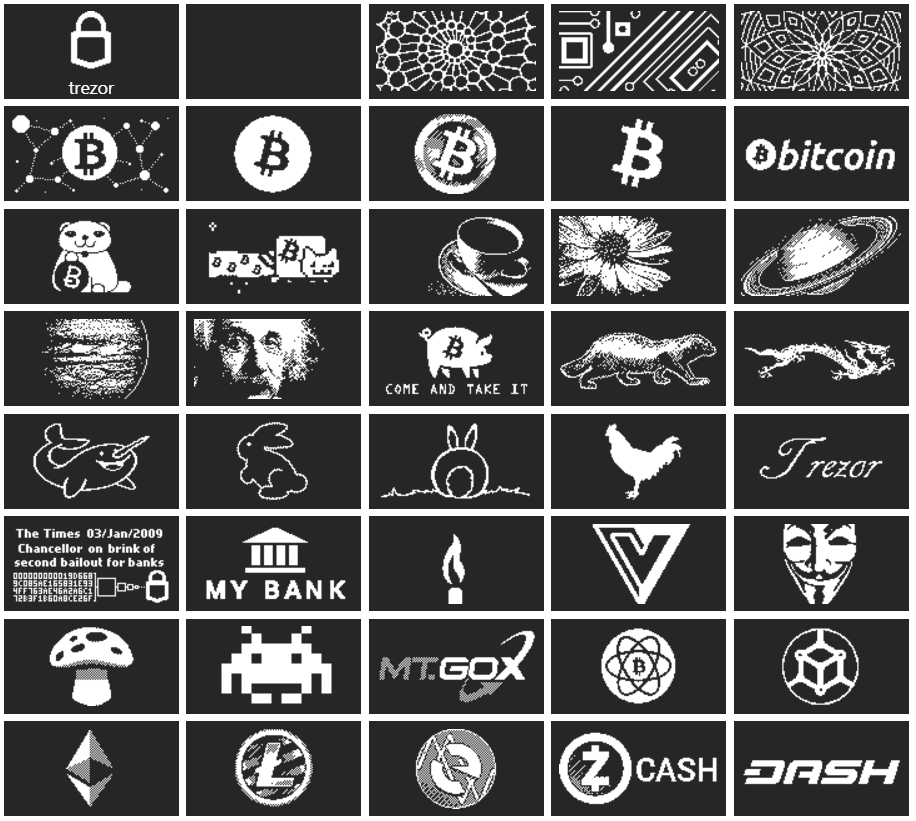
If you want another, go to the editor, which is available when you click on the “Homescreen editor”.
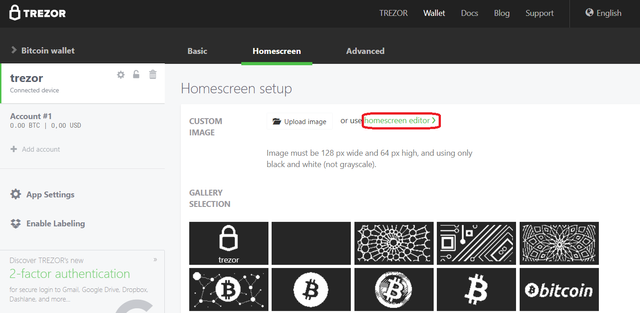
This is the editor:
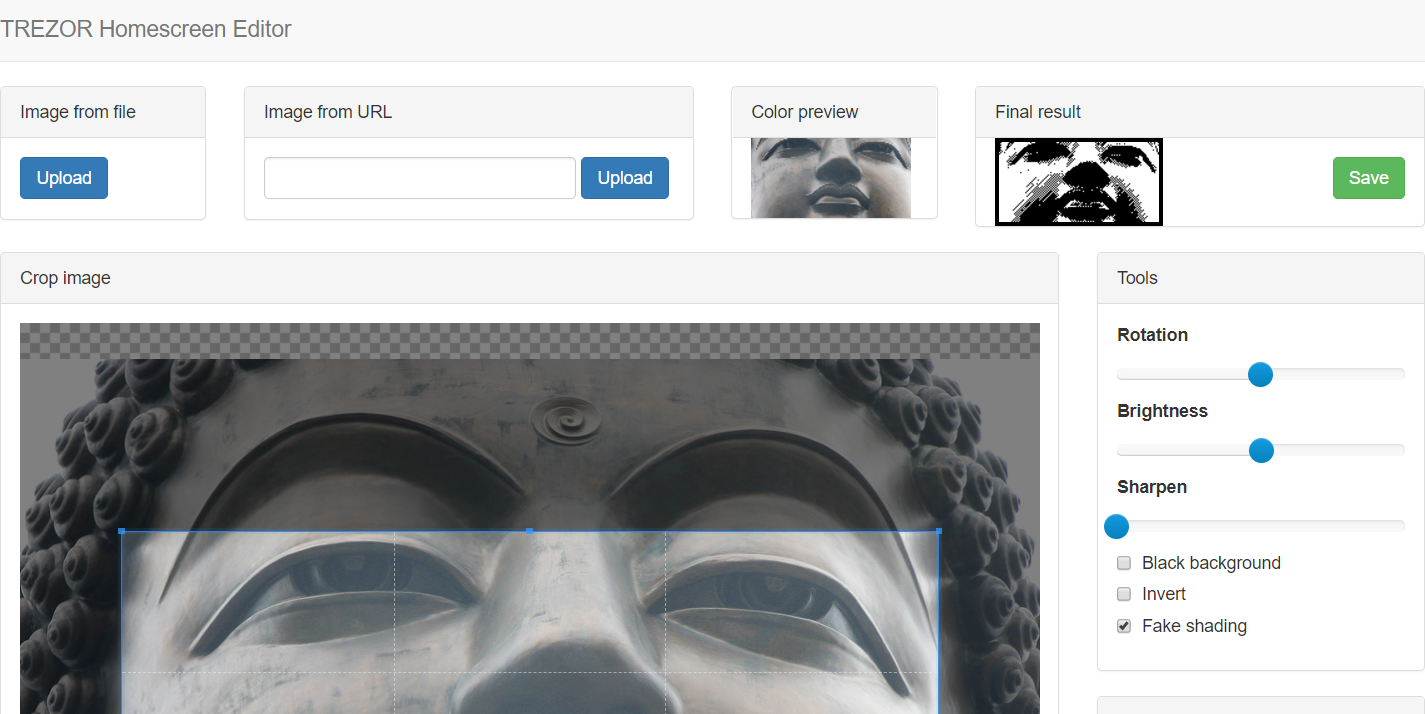
Conclusion
Trezor One is among the most popular hardware wallets, and it established a high standard for cryptocurrency security. Trezor’s products are well-regarded in the industry and trusted by professionals for a good reason.
Those who use Trezor can feel secure knowing that their digital assets are protected from hacks, viruses, and malware that could result in stolen cryptocurrency.
This wallet is suitable for cryptocurrency users who want an easy and secure way to store, manage, and exchange assets. Its user-friendly interface makes it easy to set up and use for levels of experience. Hence, it is an ideal choice for new and experienced users alike.





